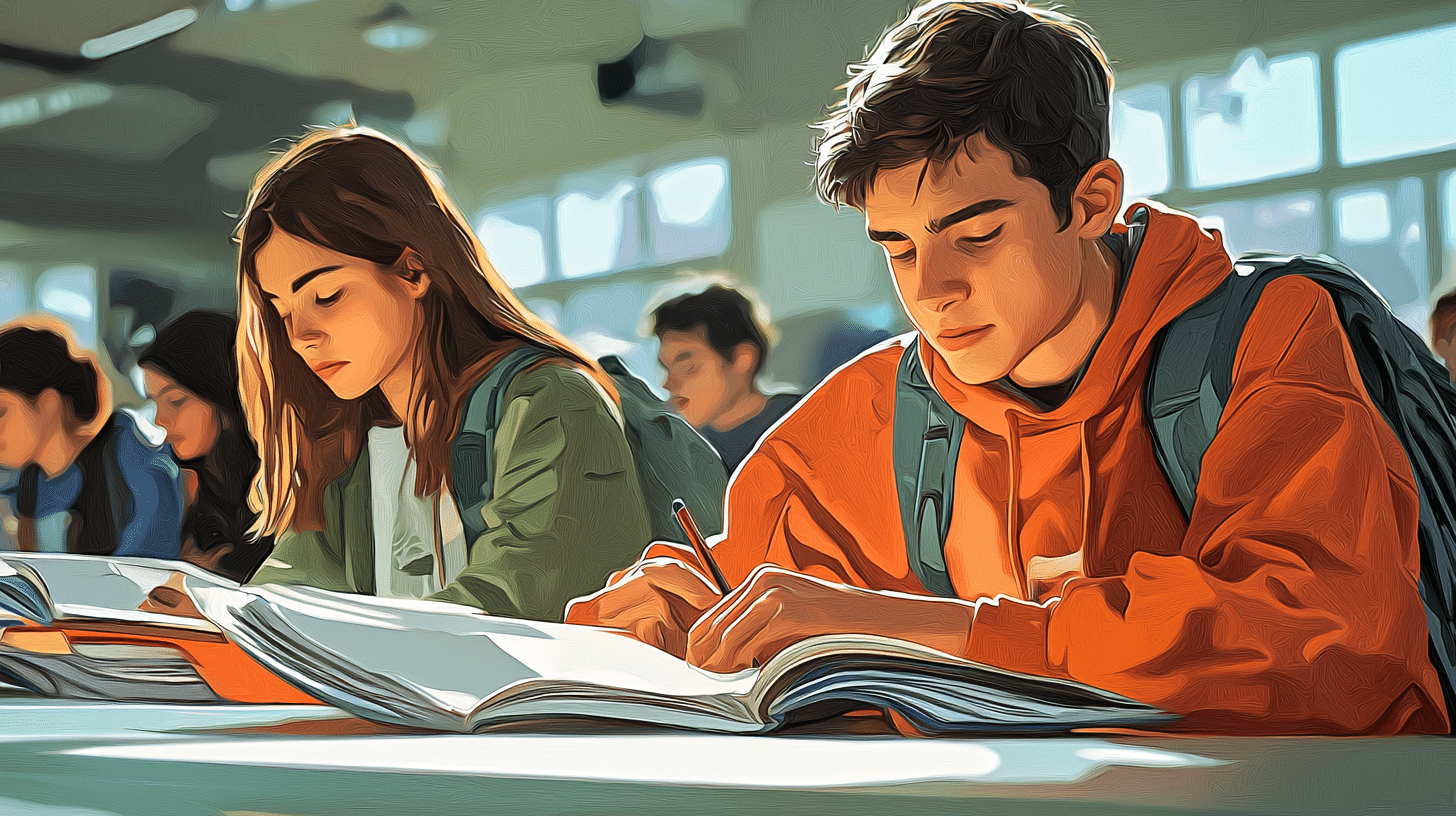In today’s globalized world, learning a new language is more accessible than ever, especially with the help of the internet and computing technology. If you’re diving into the Icelandic language, understanding the vocabulary related to computing and the internet can be incredibly useful. Whether you’re a tech enthusiast, a digital nomad, or simply someone keen to enhance your Icelandic lexicon, this article will guide you through essential terms and phrases.
Computing Vocabulary in Icelandic
To start off, let’s delve into some fundamental computing terms in Icelandic. This will include words related to hardware, software, and general computer usage.
Basic Computer Components
1. **Computer** – Tölva
2. **Keyboard** – Lyklaborð
3. **Mouse** – Mús
4. **Monitor** – Skjár
5. **Printer** – Prentari
6. **Laptop** – Fartölva
7. **Desktop** – Borðtölva
8. **Hard Drive** – Harður diskur
9. **Memory (RAM)** – Vinnsluminni
10. **Processor (CPU)** – Örgjörvi
These basic terms will help you navigate conversations about computer hardware. For example, if you need to explain that your **computer** (tölva) is slow, you might say, “Tölvan mín er hæg.”
Software and Applications
1. **Operating System** – Stýrikerfi
2. **Software** – Hugbúnaður
3. **Application (App)** – Forrit
4. **Browser** – Vafri
5. **Antivirus Software** – Veiruvörn
6. **Update** – Uppfærsla
7. **Download** – Niðurhal
8. **Upload** – Upphal
9. **File** – Skrá
10. **Folder** – Mappa
Understanding these terms will be crucial when discussing software-related issues or navigating your device in Icelandic. For instance, if you need to update your **antivirus software** (veiruvörn), you would look for an **update** (uppfærsla) option.
Internet Vocabulary in Icelandic
Moving on to internet-specific vocabulary, this section will cover terms related to web browsing, social media, and online communication.
Web Browsing
1. **Internet** – Internet
2. **Website** – Vefsíða
3. **Webpage** – Vefsíða
4. **Link** – Hlekkur
5. **Search Engine** – Leitarvél
6. **Homepage** – Heimasiða
7. **Bookmark** – Bókamerki
8. **Tab** – Flipi
9. **URL** – Vefslóð
10. **Refresh** – Endurhlaða
When using a **web browser** (vafri), you might frequently use a **search engine** (leitarvél) to find information or **refresh** (endurhlaða) a **webpage** (vefsíða).
Social Media and Communication
1. **Email** – Tölvupóstur
2. **Username** – Notandanafn
3. **Password** – Lykilorð
4. **Login** – Innskráning
5. **Logout** – Útskráning
6. **Chat** – Spjall
7. **Forum** – Spjallborð
8. **Message** – Skilaboð
9. **Post** – Færsla
10. **Comment** – Athugasemd
11. **Like** – Læk
12. **Share** – Deila
13. **Follow** – Fylgja
14. **Friend Request** – Vinabeiðni
15. **Profile** – Prófíll
These terms are essential for navigating social media platforms and engaging in online communication. For instance, when you want to **post** (færsla) a new status update on Facebook, you might also **like** (læk) or **share** (deila) other people’s posts.
Advanced Computing Terms
As you become more comfortable with basic computing and internet vocabulary, you might want to explore more advanced terms. These are particularly useful for those working in IT or related fields.
Programming and Development
1. **Programming** – Forritun
2. **Code** – Kóði
3. **Algorithm** – Reiknirit
4. **Database** – Gagnagrunnur
5. **Server** – Þjónn
6. **Client** – Viðskiptavinur
7. **Network** – Net
8. **Firewall** – Eldveggur
9. **Encryption** – Dulkóðun
10. **Debugging** – Villuleit
In the context of programming, understanding terms like **algorithm** (reiknirit) or **encryption** (dulkóðun) can be crucial for discussing technical projects or troubleshooting issues.
Cybersecurity
1. **Cybersecurity** – Netöryggi
2. **Hacker** – Tölvuþrjótur
3. **Malware** – Spilliforrit
4. **Phishing** – Veiðimennska
5. **Breach** – Brot
6. **Identity Theft** – Persónuþjófnaður
7. **Two-Factor Authentication** – Tveggja þátta auðkenning
8. **Password Manager** – Lykilorðsstjóri
9. **VPN (Virtual Private Network)** – Stafrænt einkanet
10. **Data Breach** – Gagnabrot
Understanding cybersecurity vocabulary is essential for protecting your online presence. For example, using a **VPN** (stafrænt einkanet) can help secure your internet connection, while enabling **two-factor authentication** (tveggja þátta auðkenning) adds an extra layer of security to your accounts.
Common Phrases and Expressions
To round out your vocabulary, let’s look at some common phrases and expressions you might encounter or use in the context of computing and the internet.
1. **”I need to restart my computer.”** – “Ég þarf að endurræsa tölvuna mína.”
2. **”Can you send me an email?”** – “Geturðu sent mér tölvupóst?”
3. **”What’s your Wi-Fi password?”** – “Hver er lykilorðið að Wi-Fi?”
4. **”I forgot my password.”** – “Ég gleymdi lykilorðinu mínu.”
5. **”The website is down.”** – “Vefsíðan er niðri.”
6. **”I need to update my software.”** – “Ég þarf að uppfæra hugbúnaðinn minn.”
7. **”The download is complete.”** – “Niðurhalið er lokið.”
8. **”I can’t log in to my account.”** – “Ég get ekki skráð mig inn á reikninginn minn.”
9. **”Please follow the instructions on the screen.”** – “Vinsamlegast fylgdu leiðbeiningunum á skjánum.”
10. **”The internet connection is slow.”** – “Internettengingin er hæg.”
These phrases will help you communicate more effectively about common computing and internet-related scenarios.
Practice and Application
Now that you’ve been introduced to a range of Icelandic vocabulary related to computing and the internet, it’s time to put your knowledge into practice. Here are a few tips to help you incorporate these terms into your daily life:
1. **Label Your Devices**: Consider labeling your computer and its components with their Icelandic names. This visual reinforcement can help you remember the terms more easily.
2. **Language Settings**: Change the language settings on your devices to Icelandic. This will immerse you in the language and help you learn the vocabulary in context.
3. **Online Forums**: Join Icelandic tech forums or social media groups where you can practice using the vocabulary with native speakers.
4. **Language Exchange**: Find a language exchange partner who is interested in learning English. You can help each other practice by discussing computing and internet topics.
5. **Flashcards**: Create flashcards with the Icelandic term on one side and the English translation on the other. Review them regularly to reinforce your memory.
Conclusion
Mastering computing and internet vocabulary in Icelandic can open up new opportunities for communication and learning. Whether you’re troubleshooting a technical issue, engaging with Icelandic content online, or simply expanding your linguistic skills, having a solid grasp of these terms is invaluable.
Remember, practice is key. The more you use these words in context, the more natural they will become. Happy learning, and enjoy your journey into the world of Icelandic computing and internet vocabulary!